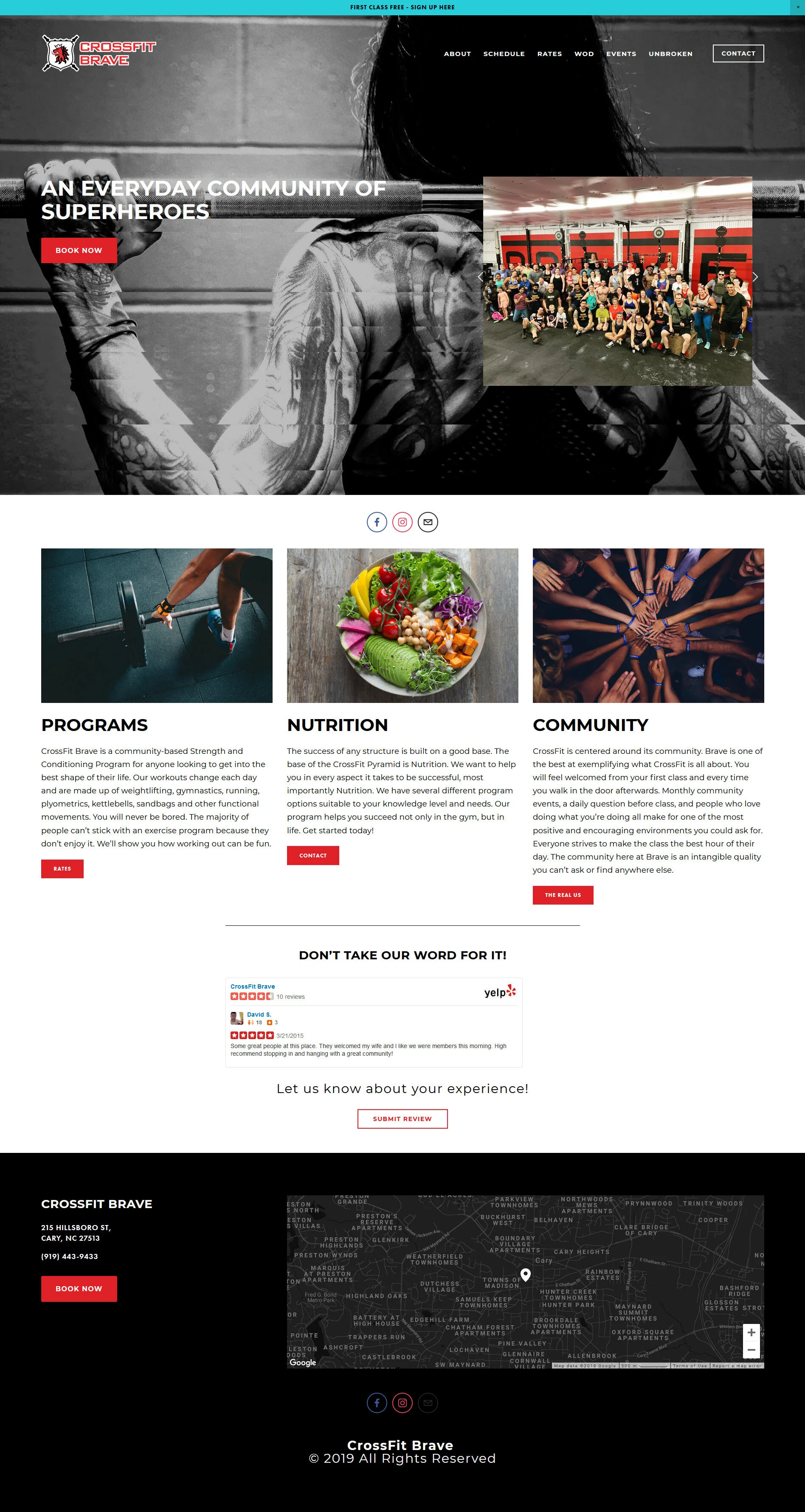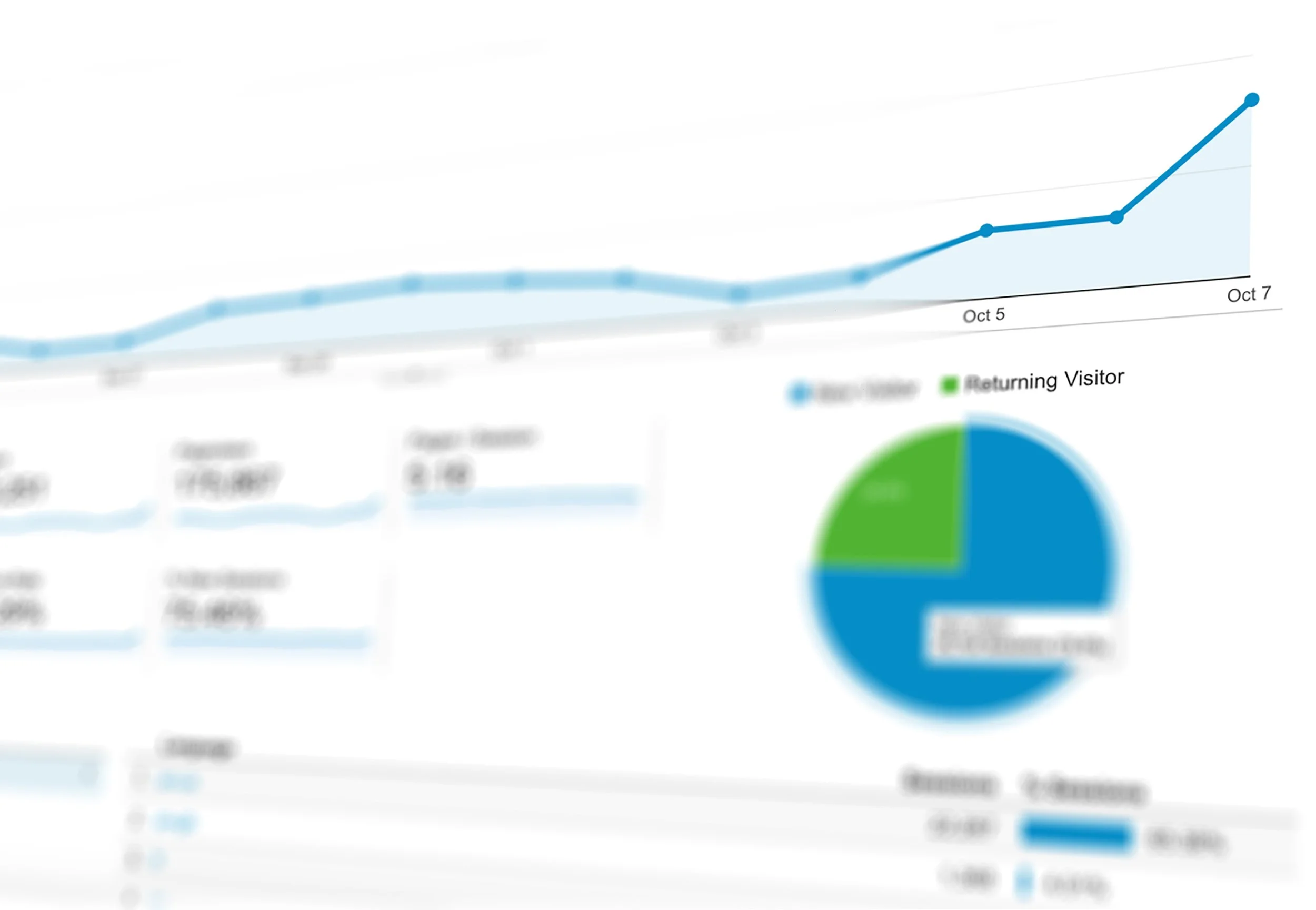Zoom Practice/Test Meeting
If this is your first time using a service like this don’t worry. We’re here for you.
First, let's do a test meeting:
Some computers just "work." Some don’t.
If you're having trouble with the test meeting, feel free to walk through the official "Zoom"setup instructions which will help you check your mic and video settings.
This is the most important step. If the test meeting works and you feel ready, head back over to the launch meeting page and we’ll catch up there.
All set and still have time to burn?
Advanced Meeting Tips and Tricks
Annotation? Screen Sharing?
One of the most amazing things when collaborating remotely, is screen sharing and annotation. The ability to point, mark up, and comment in a virtual shared space. So, if you're ready for it, the Zoom "How To" is here:
Audio Optimization
If you have a headset:
Click on "Join Audio with Computer" after clicking on the meeting link. Having a headset is important to avoid the echos. If you must join without a headset, and use computer audio, be sure to mute your mic.
If you don't have a headset:
You should just call in from your phone to prevent echos:
+1 646 558 8656
Meeting ID: 808 939 150
Got an iPhone?
You can use One Tap
US: +16465588656,,8089391501#
Calling from Outside the US?
Why not just a call?
You can call from a phone. Here’s the number and meeting ID.
+1 646 558 8656
Meeting ID: 808 939 150
We prefer screen-share when possible because it allows us to communicate better, sometimes better than a face to face meeting. Having access to all of the resources online, working on a shared virtual workspace, allows us to flesh out ideas quicker. All this from the comfort of your desk!
Etiquette
Now that all the tech is in order, and you're interested in becoming a positive contributor to the remote meeting, here's a couple tips for keeping everyone focused on the topic at hand.
Muting your Mic
Eating, coughing, and other seemingly benign activities can be broadcast in HD over to everyone's headsets. Muting your mic when you're not speaking is a courteous way to help keep the call clear. Especially do this if you're calling in on an open mic (like a laptop of webcam mic.)
Why is everyone talking over each other?
I've yet to experience a VOIP (Voice over IP, or, internet calls basically) that do not have some latency (delay.) Even a tenth of a second can really mess up the rhythm of 2 people talking, let alone 10 folks or more.
The best way to help here is just take a deep breath after you finish your response or statement.
Thank You
Thank you for reading all of this. You're now a remote-meeting pro! Feel free to let us know if we should add other tips or tricks to this page.