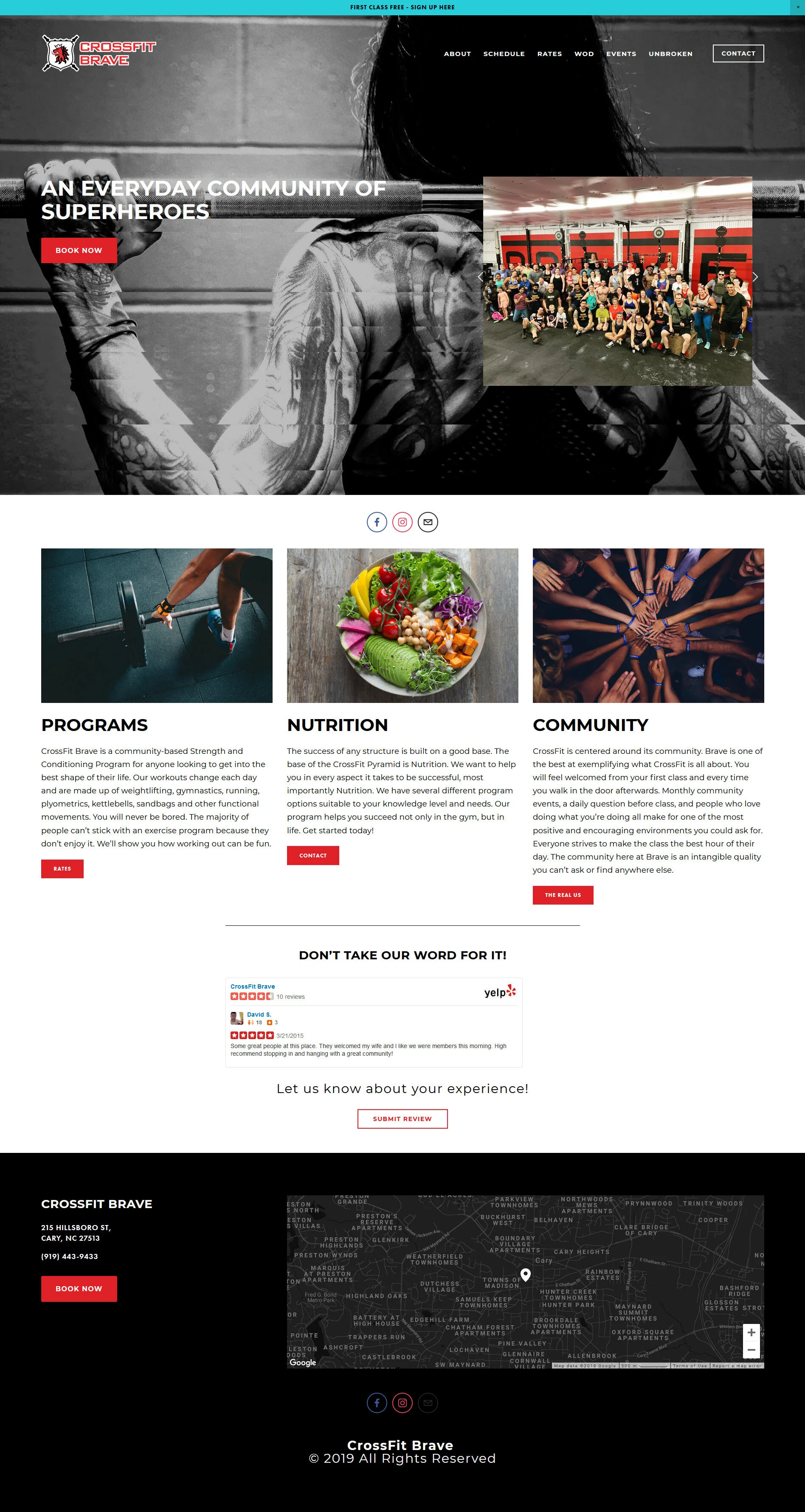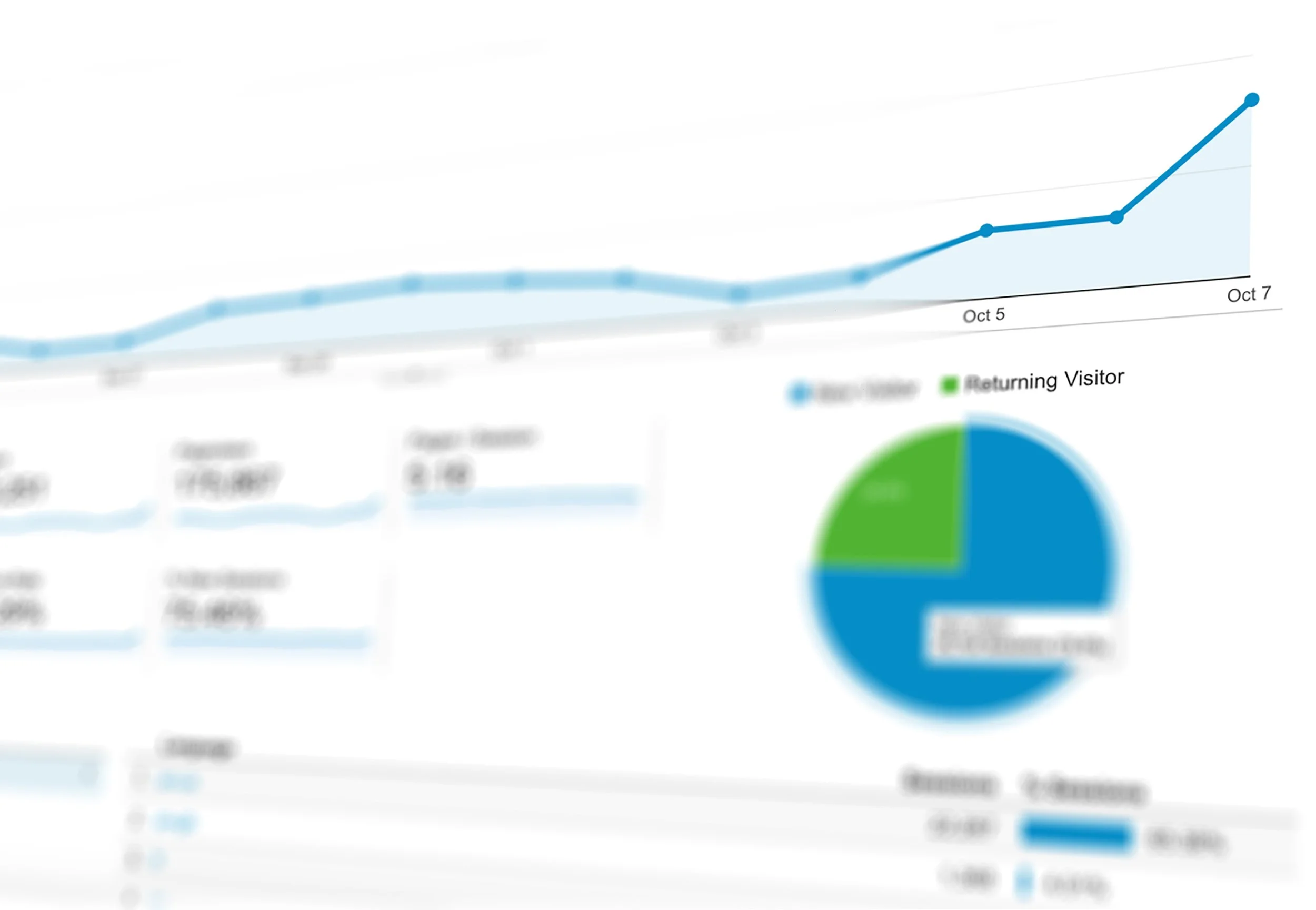IT Resources
If anyone is using the system, log off right away. Local users will have priority.
GCCC-UX-PC
Currently on hold due to hardware issue.
AWA-Diagnostic Maintenance
Utilize “As We Are” Daily system review form on this page.
Using Splashtop, log into the “AWA-Diagnostic” machine
Migrate FTP Files into Dropbox
Use Windows SCP
Login to 192.168.99.4 which is saved
Migrate to ftp/*
Migrate and count all files from /pass folder, /fail folder, and no others into C:\Users\SDiag\Dropbox (Creosphere)\29 Scan BackUps
Be sure to keep track of the total number of files archived and enter them into the form.
Check C: Drive and report free space
Scan the Pi-Cams
Launch Angry IP Scanner
Under Favorites is “Pi Cams” which scans from 192.168.99.51 to 192.168.99.79
Note on the form the appropriate response.
Coming Soon
Storage Checking
Patch Management
System Backup Management
Log Form
You can launch the form or use the embedded version on this page.